Dear Students,
The English Proficiency Exam will be held online on February 08, 2021. Our online exams are held on the CATS platform of our University. After you complete your registration, you will receive your username and password. Please go to “cats.iku.edu.tr” and enter your username and password so as to have access to the system.
Planning of the exam is as follows:
| Exam (Online) | Date | Time Slot | Venue | Page |
| English Proficiency Exam (Listening & Reading) |
February 08, 2021 | 12:00 – 13:00 | cats.iku.edu.tr | Feb 08 Proficiency |
| English Proficiency Exam (Writing) |
February 08, 2021 | 13:15 – 14:00 | cats.iku.edu.tr | Feb 08 Proficiency |
The Department of Foreign Languages has prepared a guideline for you in order to familiarize you with the procedures of the exams. The steps you need to take in each exam are stated below. Please read each step carefully and make sure that everything is clear.
INSTRUCTIONS FOR ENGLISH PROFICIENCY EXAM
READING & LISTENING
The steps to be taken in order to access the Reading and Listening parts of the online exam are indicated below.
1. Go to cats.iku.edu.tr
2. Enter your username (student number) and password and log in the system.

3. Click on the “Feb 08 Proficiency” tab on top of the page.
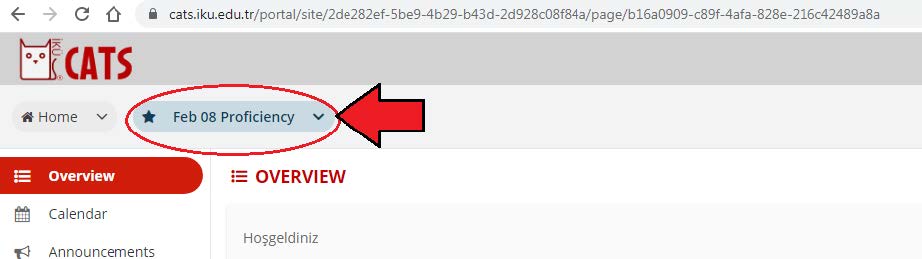
4. Go to “Tests&Quizzes” click on the exam you are supposed to take.
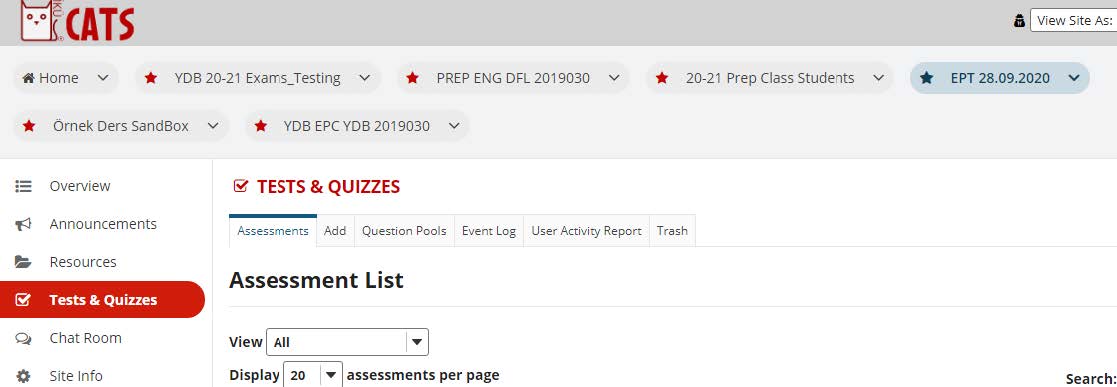
5. Once you click “Begin Assessment”, you can start answering the questions.
6. At the end of each part, you must click on the “Save” button to record your answers first. Then, you can continue with the next part.
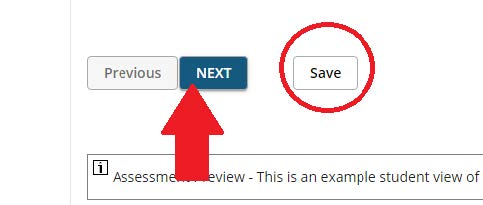
7. Before you log out, remember to click on “Submit for Grading”. Otherwise, your answers may not be recorded for grading.

8. In case you have a technical issue or an internet connection problem, you have the opportunity to submit the assessment one more time within the specified slot. Answers from the previous attempt will not be available within the assessment during subsequent attempts. In this case, your higher score will be recorded.
WRITING
1. Go to cats.iku.edu.tr
2. Enter your username and password and log in the system.

3. Click on the “Feb 08 Proficiency” tab on top of the page.
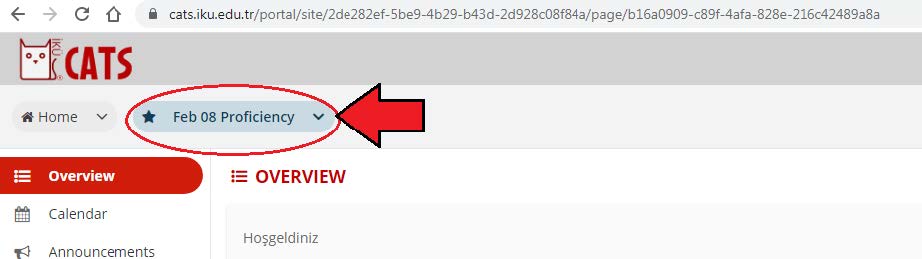
4. Go to “Tests&Quizzes”.
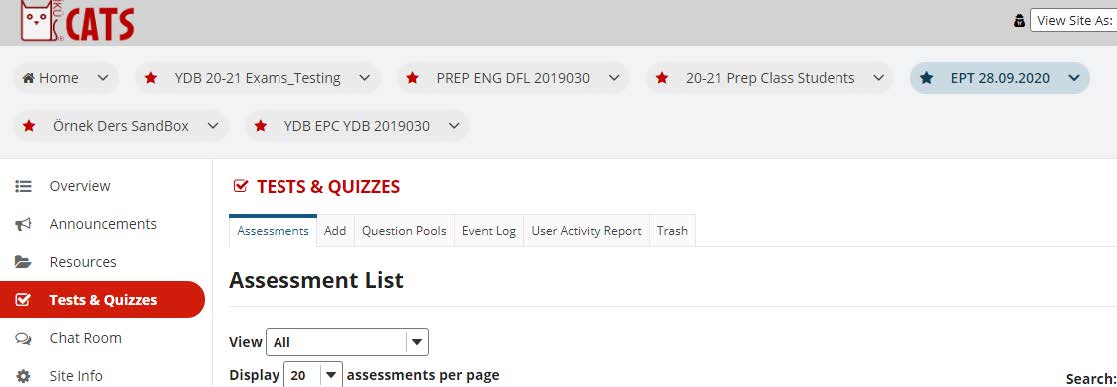
5. Once you click “Begin Assessment”, you can see the topics for the writing part. Please choose one topic ONLY.
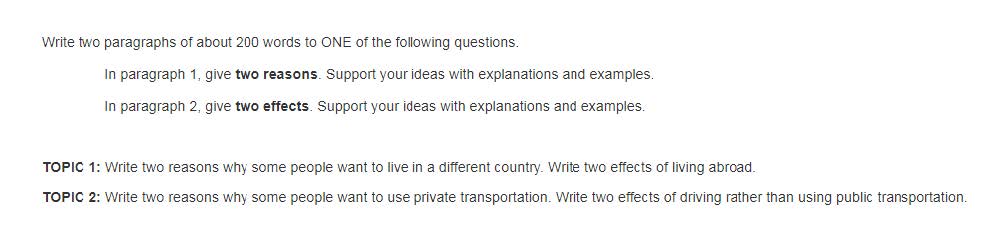
6. Write your answer in the space below and click on “Submit for Grading”.
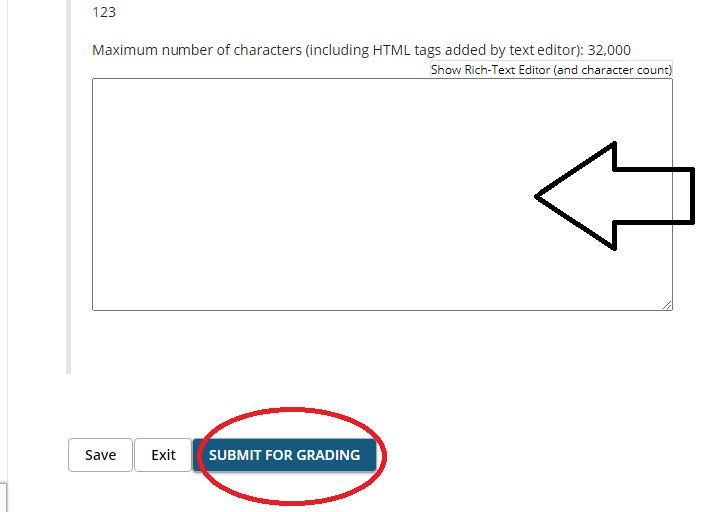 You will be penalized if you plagiarise (copy-paste from the Internet or a course book). It is important that you take the exam to test yourself and create your own product. We would like to state that plagiarism and cheating are part of academic dishonesty and it is a serious issue. If you happen to plagiarise and it is detected, you will not only get a zero but you might also receive disciplinary punishment.
You will be penalized if you plagiarise (copy-paste from the Internet or a course book). It is important that you take the exam to test yourself and create your own product. We would like to state that plagiarism and cheating are part of academic dishonesty and it is a serious issue. If you happen to plagiarise and it is detected, you will not only get a zero but you might also receive disciplinary punishment.
If you encounter a persistent technical problem during online exams, we kindly ask you to send an email at ydb@iku.edu.tr with a valid proof (screenshot etc.) on the exam day.
VERY IMPORTANT NOTE: We would like to remind you that it is the students’ responsibility to take the exams on time and follow all the steps mentioned above as well as following other announcements regarding the assessment procedures.
Wish you the best of health.
Department of Foreign Languages

